In the automation and industrial control industry, the use of timer devices is extremely important to optimize processes and improve performance. Timer LT4S is one of the popular devices due to its outstanding features and high reliability. In this article, we will provide detailed and easy-to-understand instructions for installing the LT4S timer, helping you quickly grasp and apply it to your system. Whether you are a beginner or experienced, this guide will provide useful and practical information.I. Introduction to Hanyoung LT4S timer
Timer Hanyoung LT4S is an important device in the automation system, helping to control the operating time of different devices. With a compact and easy-to-use design, Hanyoung LT4S is suitable for many industrial applications.
Timer LT4S is a device used to create a delay time, by using an electronic circuit to control the closing and opening time of relay contacts.1.1. Technical specifications of Hanyoung LT4S
Specifications | Details |
Power supply voltage | 24-240V AC/DC, 50-60 Hz |
Display screen | LCD wide viewing angle, easy to observe |
Setting range | Wide range of time settings, flexible, minimum setting 1ms / 20ms |
Brand | Hanyoung (origin: Korea) |
Power consumption | 4.5VA (24-240V AC 50/60Hz), 2W max. (24-240V DC) |
Display method | LCD wide viewing angle |
End device | 8-pin round socket |
Operation method and mode | 10 modes |
Setting time range | 0.01 seconds ~ 9999 hours |
Ambient temperature | -10 ~ 55 °C |
Ambient humidity | 35 ~ 85 % R.H. |
Storage temperature | -25 ~ 65 °C |
Character height | PV display: 14mm, SV display: 8.5mm |
Lifespan | Mechanical lifespan: at least 10,000,000 operations, Electrical lifespan: at least 100,000 operations (at 250V AC 5A) |
Dielectric strength | 2,000 Vac 60Hz for 1 minute (between electric circuits and exposed metal parts or grounding parts) |
Insulation resistance | 100 MΩ minimum (measured at 500V DC, between electrical terminals and exposed metal parts or grounding parts) |
Vibration resistance | Amplitude 0.5mm at 10 - 55 Hz for 1 minute (in X, Y, Z directions, 2 hours) |
1.2. LT4S Timer function keys

No | Name | Usage |
① | PV display | • displays time value in POND / PINT / SOND / SINT / SOFD / SOND / S.INT / S.ODR operation modes<br>• displays set value and time value in PFKF / PFK / TWON / TWOF / S-D / SKFK / SNFN / SNFF / S.FKN operation modes<br>• displays setting items in function setting mode |
② | SV display | • displays set value in POND / PINT / SOND / SINT / SOFD / SOND / S.INT / S.ODR operation modes<br>• displays set value and time value in PFKF / PFK / TWON / TWOF / S-D / SKFK / SNFN / SNFF / S.FKN operation modes |
③ | MODE KEY | enters and quits function setting mode<br>(automatically saves function set value during termination) |
④ | SHIFT KEY | enters set value change mode and shifts the set value digits |
⑤ | DOWN KEY | reduces set value in function setting mode and set value change mode |
⑥ | UP KEY | increases set value in function setting mode and set value change mode |
⑦ | RESET KEY | initializes time value and output status |
⑧ | START input indicator | illuminates when external START signal is applied |
⑨ | INHIBIT input indicator | illuminates when external INHIBIT signal is applied |
⑩ | RESET input indicator | illuminates when external RESET signal is applied |
⑪ | LOCK set indicator | illuminates when LOCK is set |
⑫ | timer operation indicator | flashes during timing operation |
⑬ | O1 output indicator | illuminates during OUT1 output operation |
⑭ | O2 output indicator | illuminates during OUT2 output operation<br>In LT4S models, it illuminates during OUT output operation |
II. Instructions for setting up functions and connection diagrams
Setting up the functions and wiring diagram for the LT4S timer is an important step to ensure the device operates properly and efficiently. Find out how to set up the complete functions and wiring diagram below:2.1 Timer LT4S time range setting
2.2. Timer LT4S connection diagram
2.3. LT4S Timer Input Connection
Non-contact input (when sensor output is NPN voltage output)Non-contact input (when sensor output is NPN open collector output)Contact input

2.4. LT4S Timer Operation Overview
Parameter | Operation description |
 | ● SIGNAL ON DELAY
● uses 1 set time (set time displayed on SV display)
● when START signal is applied, timing starts (START signal holds ON status )
● when displayed time reaches set time output turns ON, holds output and displayed time (ONE-SHOT output selectable)
● When START signal is cancelled, initializes output and displayed time |
 | ● SIGNAL ON FLICKER - OFF START
● uses 2 set times, Ton and Toff (Toff set time displayed on PV display, Ton set time displayed on SV display)
● when START signal is applied,OFF timing starts (START signal holds ON status)
● when displayed time reaches Toff set time, output turns ON, after displayed time initialization ON timing starts
● when displayed time reaches Ton set time output turns OFF, after displayed time initialization OFF timing starts
● output repeats ON/OFF operations according to Ton and Toff set times
● when START signal is cancelled, initializes output and displayed time |
 | ● SIGNAL ON INTERVAL
● uses 1 set time (set time displayed on SV display)
● When START signal is applied, output turns ON, timing starts (START signal holds ON status)
● when displayed time reaches set time output turns OFF,displayed time is held
● When START signal is cancelled, initializes output and displayed time |
 | ● SIGNAL ON INTERVAL
● uses 1 set time (set time displayed on SV display)
● When START signal is applied, output turns ON, timing starts (START signal holds ON status) ● when displayed time reaches set time, output turns OFF, displayed time is held SNFN
● when START signal is cancelled, initializes output and displayed time |
 | ● SIGNAL ON/OFF DELAY - OFF START
● uses 2 set times, Ton and Toff (Ton set time displayed on PV display, Toff set time displayed on SV display)
● when START signal is applied, ON timing starts
● when displayed time reaches Ton set time output turns ON,displayed time is held
● When START signal is cancelled, output holds ON output status,OFF timing starts
● when displayed time reaches Toff set time output turns OFF, displayed time is held |
 | ● SIGNAL OFF DELAY
● uses 1 set time (set time displayed on SV display)
● when START signal is applied, output turns ON (START signal holds ON status )
● when START signal is cancelled, holds output and timing starts
● when displayed time reaches set time output turns OFF, displayed time is held
● when START signal is cancelled, initializes output and displayed time |
 | ● SIGNAL TRIGGER ON DELAY
● uses 1 set time (set time displayed on SV display)
● when START signal is applied, timing starts
● when displayed time reaches set time output turns ON, holds output and displayed time (ONE-SHOT output selectable)
● when START signal is repeatedly applied, only uses the first START signal |
 | ● SIGNAL TRIGGER ON FLICKER - ON START
● uses 2 set times, Ton and Toff (Toff set time displayed on PV display, Ton set time displayed on SV display)
● when START signal is applied, output turns ON, ON timing starts
● when displayed time reaches Ton set time output turns OFF, after displayed time initialization OFF timing starts
● when displayed time reaches Toff set time, output turns ON, after displayed time initialization ON timing starts
● output repeats ON/OFF operations according to Ton and Toff set times
● When START signal is repeatedly applied, only uses the first START signal |
 | ● SIGNAL TRIGGER ON INTERVAL
● uses 1 set time (set time displayed on SV display)
● when START signal is applied, output turns ON, timing starts
● when displayed time reaches set time output turns OFF, displayed time is held
● When START signal is repeatedly applied, only uses the first START signal
● after reaching set time, when START signal is applied, S.INT output turns ON, and after time value initialization timing starts |
 | ● SIGNAL TRIGGER ON DELAY – RESET
● when START signal is applied, timing starts
● when displayed time reaches set time, output turns ON, holds output and displayed time (ONE-SHOT output selectable)
● when START signal is re-applied during timing, timing starts after displayed time initialization |

Khi sử dụng chế độ hoạt động POND / PINT / SOND / SINT / SOFD / S.OND / S.INT / S.ODR giá trị thời gian được hiển thị trên màn hình PV và giá trị cài đặt được hiển thị trên màn hình SV.
• When using POND / PINT / SOND / SINT / SOFD / S.OND / S.INT / S.ODR operation modes, the time value is displayed on PV display, and the set value is displayed on SV display.
• The operating time timing is performed also during set value change.
• If there is no key input for more than 1 minute, it returns to operation mode without saving the set value
• If you press  in operation mode, it enters to set value change mode, and the first digit of SV display flashes
in operation mode, it enters to set value change mode, and the first digit of SV display flashes
• Use  to move to the position of the digit that you want to change, and use
to move to the position of the digit that you want to change, and use  to change the set value.
to change the set value.
• After changing the set value, press  to save the changed set value and return to operation mode
to save the changed set value and return to operation mode
• If set value is ‘0’, even if you press  , it does not return to operation mode (you can set ‘0’ in POND / SOND / S.OND / S.ODR operation modes)
, it does not return to operation mode (you can set ‘0’ in POND / SOND / S.OND / S.ODR operation modes)
Change set value in PFKF / PFKN / TWON / TWOF / S-D / SFKF / SNFN / SNFF / S.FKN operation modes

• When using PFKF/TWOF/SFKF/SNFF operation modes, OFF time set value is displayed on PV display, and ON time set value is displayed on SV display.
• When using PFKN / TWON / S-D / SNFN / S.FKN operation modes, ON time set value is displayed on PV display, OFF time set value is displayed on SV display.
• The operating time timing is performed also during ON time set value and OFF time set value change.
• If there is no key input for more than 1 minute, it returns to operation mode without saving the set value.
• If you press  in operation mode, it enters to set value change mode, and the first digit of PV display flashes
in operation mode, it enters to set value change mode, and the first digit of PV display flashes
• Use to move to the position of the digit that you want to change, and use
to move to the position of the digit that you want to change, and use  to change the set value
to change the set value
• After changing the set value of PV display, you can change set value of SV display by pressing  .
.
• After changing the set value of SV display, press  to save the changed set value and return to operation mode.
to save the changed set value and return to operation mode.
• If ON time set value and OFF time set value are ‘0’, even if you press  it does not return to operation mode.
it does not return to operation mode.

Function setting mode
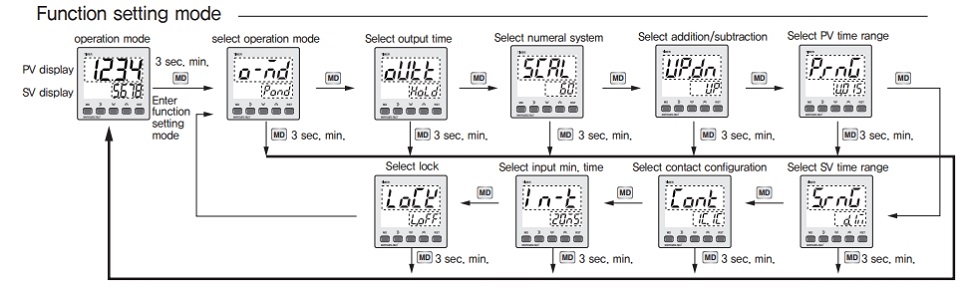
• Press and hold  for at least 3 sec. in operation mode, to enter function setting mode.
for at least 3 sec. in operation mode, to enter function setting mode.
• Press and hold  for at least 3 sec. in function setting mode to save the changed function mode, and return to operation mode
for at least 3 sec. in function setting mode to save the changed function mode, and return to operation mode
• You can switch the function mode with  .
.
• The OUTT (output time) function is displayed only when the operation modes are POND, SOND, S.OND, S.ODR.
• The P.RNG (PV time range) function is displayed only when the operation modes are PFKF, PFKN, TWON, TWOF, S-D, SFKF, SNFN, SNFF, S.FKN.
• The CONT (contact configuration) function is only displayed on LT4 models.
• The IN-T (input minimum time) function is only displayed on the LT4S models.
2.5. Connection diagram of LT4S with other auxiliary devices
2.6. Hanyoung LT4S Timer Setting Modes
•  After 5 seconds, the output (must continuously provide input signal) will delay turning on after a set time period for the output to operate.
After 5 seconds, the output (must continuously provide input signal) will delay turning on after a set time period for the output to operate.
•  OUT 5 seconds, off 5 seconds, flashing on and off alternately when input signal is applied (input signal must be continuously applied).
OUT 5 seconds, off 5 seconds, flashing on and off alternately when input signal is applied (input signal must be continuously applied).
•  Out 5 seconds then off (must continuously supply input signal) output operates on set time interval.
Out 5 seconds then off (must continuously supply input signal) output operates on set time interval.
•  There is an input signal, Out for 5 seconds then off, the input signal is off, Out for 5 seconds then off (must continuously supply input signal), the output operates for the set time then off until the input is no longer there, then the output returns to operating for the set time then off.
There is an input signal, Out for 5 seconds then off, the input signal is off, Out for 5 seconds then off (must continuously supply input signal), the output operates for the set time then off until the input is no longer there, then the output returns to operating for the set time then off.
•  After 5 seconds, it is out. If the input signal is cut off, the out will still work for another 5 seconds before turning off. (delay on and delay off).
After 5 seconds, it is out. If the input signal is cut off, the out will still work for another 5 seconds before turning off. (delay on and delay off).
•  Out will operate when there is a start input signal, and will always operate as long as the input signal is still there. When the start input signal is turned off, that is, when the button is released, Out will still operate until the set time of 5 seconds is over, then it will turn off.
Out will operate when there is a start input signal, and will always operate as long as the input signal is still there. When the start input signal is turned off, that is, when the button is released, Out will still operate until the set time of 5 seconds is over, then it will turn off.
•  After 5 seconds it goes out. Pressing the start button again still doesn't reset the time.
After 5 seconds it goes out. Pressing the start button again still doesn't reset the time.
•  OUT 5 seconds, off 5 seconds flashing on and off output alternately.
OUT 5 seconds, off 5 seconds flashing on and off output alternately.
•  Out 5 seconds then turn off, press start button again to reset time. The output operates on the set time, that is, the set number of seconds, the output operates for that number of seconds.
Out 5 seconds then turn off, press start button again to reset time. The output operates on the set time, that is, the set number of seconds, the output operates for that number of seconds.
•  After 5 seconds, it's out. (still delay mode but this time you can press the start button again to reset the time.
After 5 seconds, it's out. (still delay mode but this time you can press the start button again to reset the time.2.7. Applications of LT4S Timer
Timer Often used in areas such as apartment corridors, street lights, company lights, offices, installed in electrical cabinets, control panels, timing machines, production lines ... locations where everyone has the right to use in common. Timer applications help solve problems related to cost and energy savings. Specifically, the Timer is mainly used in the following areas:
• Buildings: Time delay helps control lighting systems, automatic doors, parking barriers, ...
• Water systems: Time delay can control pumps and irrigation systems or centralized water systems.
• Warning: Time delay is also used to trigger warnings in cases of error detection.
• Automobile electric motor systems: Time delay plays an extremely important role in switching on and off the electrical control circuit, helping to protect and control the operation of the power circuit.
• Electrical: Time delay is used to protect electrical equipment from the effects of voltage, current and other electrical phenomena.
• Automation: Time delay is used to control motors and other automatic devices, increasing the accuracy and efficiency of the system.
• Control: Time delay is used to control devices such as lights, fans, heaters and air conditioning systems.
• Industrial: Time delay is used in manufacturing processes to ensure that operations are performed on time and with accuracy.
• Medical: Time delay is used to control medical devices, ensuring that operations are performed on time and with accuracy.2.8. Auxiliary devices for Timer LT4S
Hanyoung CRP-25AR Indicator Light
Product Overview:
• Hanyoung CRP-25AR indicator light has a power supply voltage of 100-240VAC.
• Max. 4.4VA current consumption can be best preserved at temperatures from -40-60℃ (suitable for normal conditions).
• CRP-25AR works well, consumes little energy.
Technical parameters:Product Information | Details |
Product Name | CRP-25AR Indicator Light |
Series | CRP |
Power Supply Voltage | 100-240 VAC |
Power Consumption | Max. 4.4VA |
Mounting Hole | Ø25 |
Color | Red |
See more information at: https://amazen.com.vn/den-bao-hanyoung-crp-25ar.html
See more information atHanyoung CRP-25AG Indicator Light
Product Overview:
• Hanyoung CRP-25AG Indicator Light has a power supply voltage of 100-240VAC.
• Max. 4.4VA current consumption can be best preserved at temperatures from -40-60℃ (suitable for normal conditions).
• CRP-25AG works well, consumes little energy.
Technical parameters:Product Information | Details |
Product Name | CRP-25AG Indicator Light |
Series | CRP |
Power Supply Voltage | 100-240 VAC |
Power Consumption | Max. 4.4VA |
Mounting Hole | Ø25 |
Color | Green |
See more at: https://amazen.com.vn/den-bao-hanyoung-crp-25ag.html
Hanyoung BIZ-08 8-pin round relay base
Hanyoung CRF-F25M1Y Self-Release Push Button
• Product Name: Non-illuminated push button phi 25 CRF-F25M1R
• Environmental humidity: 45-85% RH
• Environmental temperature: -25-40°C
• Operation: Press and release
• Electrical life: 1,000,000 thousand times (resistive load)
• Cap color: Yellow
• Contact: 1a1b
• Line: CRF-SeriesBuy CRF-F25M1Y at: https://amazen.com.vn/nut-nhan-hanyoung-crf-f25m1y.html
III. Detailed installation instructions video for Timer LT4S
Epilogue
In case you need to learn, need technical advice and order LT4S, please contact Amazen immediately via:
Hotline: 0934 399 068 - Sales: 0938 072 058
Email: amazen@amazen.com.vn
With a team of highly specialized technical support and sales consultants, our company is confident that it will bring customers the best shopping experience.
Amazen commits that all inverter products we currently provide are genuine, 100% new, guaranteed quality and fully certified with CO/CQ and VAT.